The Ultimate Scryfall Primer
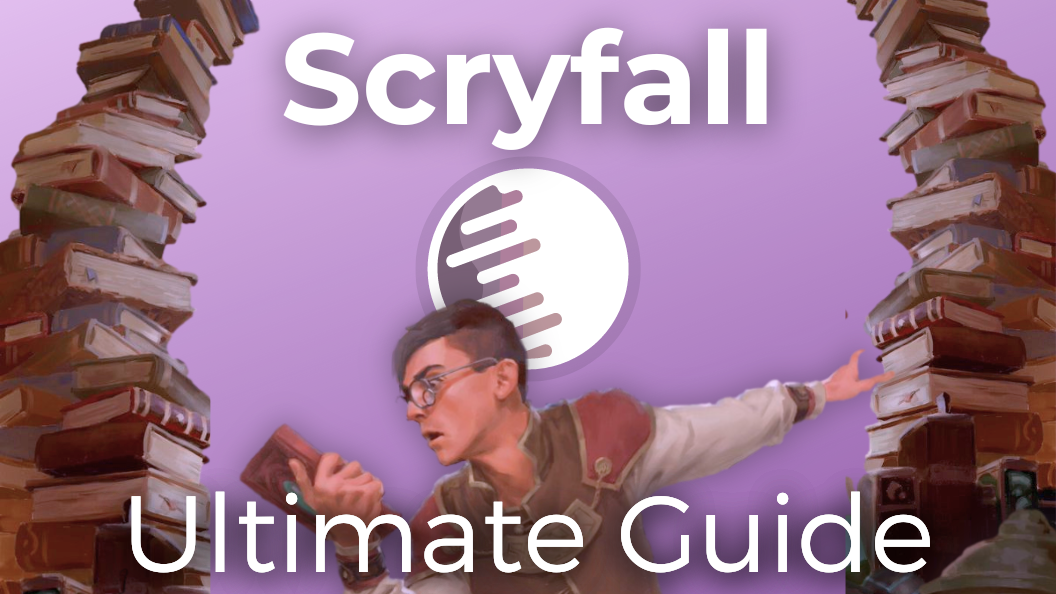
(Frantic Search | Art by Mitchell Malloy)
Everybody Starts Somewhere, and That Somewhere is Scryfall
So what is Scryfall? Why is everyone always talking about it at my shop, and how can I use it? Maybe it's best to let Scryfall speak for itself on that score.
Essentially, Scryfall is your best tool for finding the right cards for your Magic deck. Why is that? Let's get into what you can do with it, and it should become self-evident.
Scryfall Basics

Scryfall commands have both a long- and short-hand version, and both can easily be looked up through their Syntax Guide. With that said, things there get a bit wordy, and I'm a well-known list addict, so why don't we see if we can simplify things somewhat?
Here's a list of the commands you'll use most when looking up cards for your latest deck. Don't forget to sort by EDHREC Rank to find the most-played cards that fit your specific deck!
How to Search For Card Text
o: Looks up text on a card. Example: "o:enchant" will pull up every card that has the word "enchant" on it.
How to Search By Card Type
t: Looks up all cards of a certain type. This can be permanent type or creature/land type. Example: "t:saga" will pull up all 139 of the sagas that exist in Magic, "t:cephalid" will get you depressed about the prospects of your Cephalid deck, and "t:land" will inundate you with all 973 alleged mana producers in magic (sort by price to really get a bit of perspective on cardboard).
How to Search By Commander Color Identity
id: Pulls up all cards in a commander color identity. Can be scaled to your specific use case by use of the "=", ">", and "<" symbols, or use the ":" to grab all possible cards for a given color combo. Example: "id<=wgu" will pull up all cards that can be played in the Bant color identity, whereas "id=wgu is:commander" would pull up all of the Bant commanders. You can also simply use the name of the color combination. Example: "id:Dimir".
How to Search By Mana Value/Converted Mana Cost
mv: Pulls cards based on their mana value. Can also be adjusted with the "=", "<", and ">" symbols. Example: "cmc>7 t:artifact id<=ur" would pull up all of the expensive artifacts you can jam into your Jhoira of the Ghitu deck.
Advanced Level

How to Search For Full Oracle Text
fo: Standing for "full oracle" text, fo will catch the stuff that falls through the cracks by looking in the reminder text of the game instead of just at the actual words on the card. For instance, if you're looking for Clue cards, and you just type in "o:clue", you come up with a measly 46 cards. On the other hand, if you use the full oracle text that looks inside the reminder text for the investigate mechanic, you triple the amount of cards that show up.
How to Exclude Something From a Scryfall Search
"-" modifier: This allows you to look for NOT the thing you're specifying. For instance, if you're looking for cheap artifacts that aren't Equipment, you could do a search of "t:artifact -t:equipment cmc<3" to find all of the non-Equipment artifacts that cost less than 3 mana. More commonly, however, I find myself just using this to eliminate lands from my searches.
How to Search For Budget Cards
usd: If you're in the US, this is a useful function for staying under budget, allowing yourself to never even be tempted with more expensive options ("eur" and "tix" also exist if you're in Europe or a citizen of the internet).
Say you're making a budget Tatyova deck and you want to see what all of your options are for ramp. You could do "id<=ug o:search o:land usd<1" to get a decent idea of what all the basic land ramp options are in the color combination. You'd then also have to run a separate one for forests and islands, unless of course you knew about...
How to Combine Searches on Scryfall
Parentheses, ANDs, and ORs: This is indeed more advanced, but you can also combine things, which is a useful feature I feel like not enough people are using. For instance, when I'm doing kindred things, I like to start searching whether a creature type is viable or not by using this: "t:squirrel OR o:squirrel".
This lets you know all of the options that have Squirrels, but what if you're trying to get a bit more narrow and find token-generators for Myrs but you don't want to cut down on your artifact count? In that case, you can use parentheses to narrow down your search a bit, such as in the example of "t:artifact (o:myr OR t:myr) o:token"; that way you aren't pulling up every card that makes tokens, or leaving out the Myr that also make tokens.
Extras

How to Search by Color
c: Don't want to go through the trouble of adding "-t:land" to each of your searches for a specific color? You can also use the color command instead of pulling up the full color identities of the text boxes of cards.
How to Search for Only Legal Cards
f: Have you too had the embarrassment of someone having to point out to you that Trade Secrets isn't legal in EDH, not even in Group Hug? No more! Add "f:commander" to your search, and you'll only pull up cards that are legal in Commander!
How to Filter by Set
s: Looking to update your decks for the new set and only want to see the new options? You can also filter by set! Example: s:mkm -is:reprint (Note: Typically, Commander sets are under a different set code than their base set. For Murders at Karlov Manor, for instance, the regular set code is MKM, whereas the Commander set code is MKC. You can look up all set codes here.)
How to Search by Year
Year: Given that I'm not gonna want to look up set codes for everything, a tool I often use is just putting in the time period I think the card I'm looking for might be from. Example: "year=2024 -is:reprint" for all the stuff we've seen so far this year, or "year<2000" if you're looking for the really good stuff from back in the day.
How to Search by Date
Date: Given that there were 2,017 new cards printed in 2023, you'd be forgiven if you wanted to narrow things down a bit more as we get further into 2024. If you're just looking for the stuff we've seen so far after Murders at Karlov Manor, for instance, you could put in a "greater than" date after its release to just see the latest and greatest by using the yyyy-mm-dd format, "date>2024-03-01", or my new personal favorite (thanks, u/James_the_Third on reddit!), "date>=set".
How to Search by a Condition
is: There are so many "is" commands that it's almost just worth trying first to see if Scryfall has thought of what you want already, but the ones I use most are "is:commander", "is:partner", and "-is:reprint".
Now, to be clear, there are many more phrases you can use with Scryfall, and once again, their Syntax Guide does a great job of covering them all. By necessity, however, that guide needs to be all-inclusive. Hopefully this more streamlined Scryfall primer got you where you needed to be to find those pesky cards for your rummage spellslinger deck a bit faster. Still, I'm sure I missed some things that you personally use, so let everyone know in the comments! It takes a village and all that. In the meantime, thanks for reading, and happy brewing!
